Receiving Bitcoins
First, we make ourself familiar with the user interface. The user interface provides four tabs: History, Send, Receive, and Channels.
You start with an empty History tab.
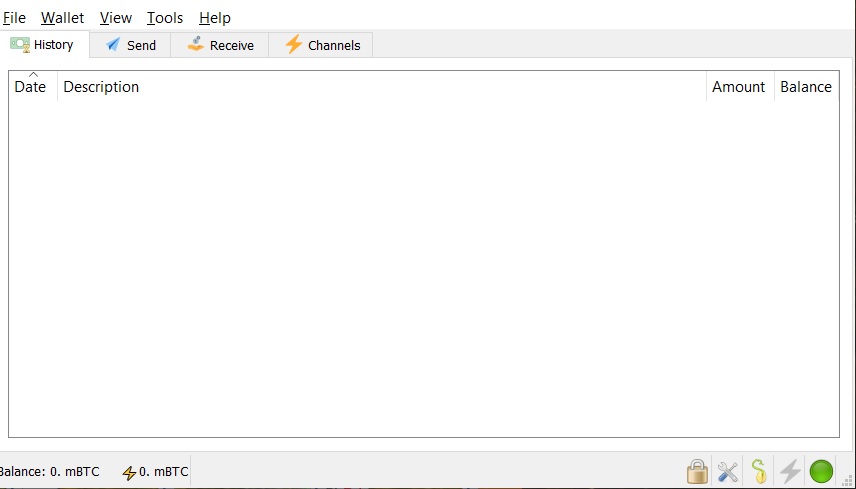
In this tab, all your incoming and outgoing payments and your total balance are being displayed.
Get some Test Bitcoin
To play a bit around, we need some test Bitcoin. In this step, we explain how to get some of them. There are some convenient websites called faucets that dispense tiny amounts of test Bitcoins. You might have to try a few of the following faucets since one may run dry. Here is a list of faucets.
- https://testnet-faucet.com/btc-testnet/
- https://coinfaucet.eu/en/btc-testnet/
- https://bitcoinfaucet.uo1.net
- Open the Receive tab in Electrum (it must be started in the testnet mode).
- Click on “Create Request” (You can think of an address as an IBAN and the secret key as your PIN. You can get a deeper understanding of secret keys and addresses in our lesson 1 topic User Verification – Addresses).
- If you like, you can enter a description like “My First Testnet Bitcoins” the description is shown in your History tab once the coins are received.
- Copy the address to your clipboard.
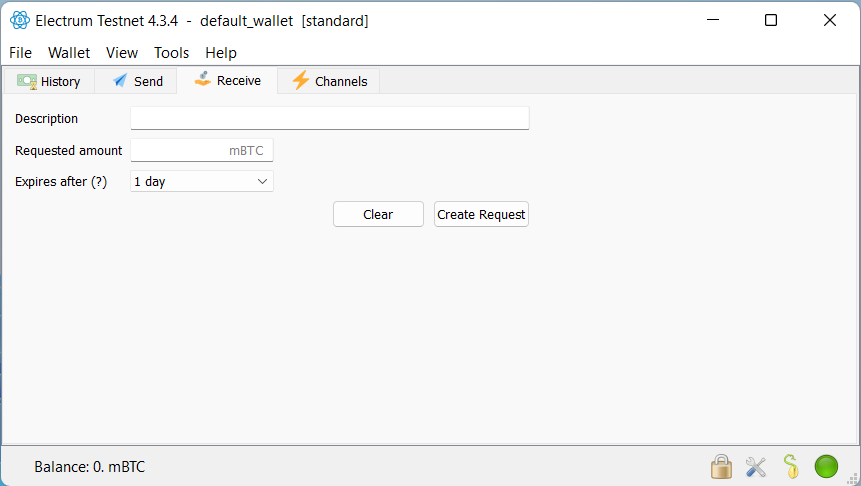
- Go to one of the above-mentioned testnet faucets and paste your address into the address field.
- Now, you need to wait a while until this transaction is being sent to the network. Usually, the faucet presents you with a transaction hash. It can take a few minutes until the coins appear in your wallet.
- Once the transaction has been broadcasted to the network, it appears in the History tab.
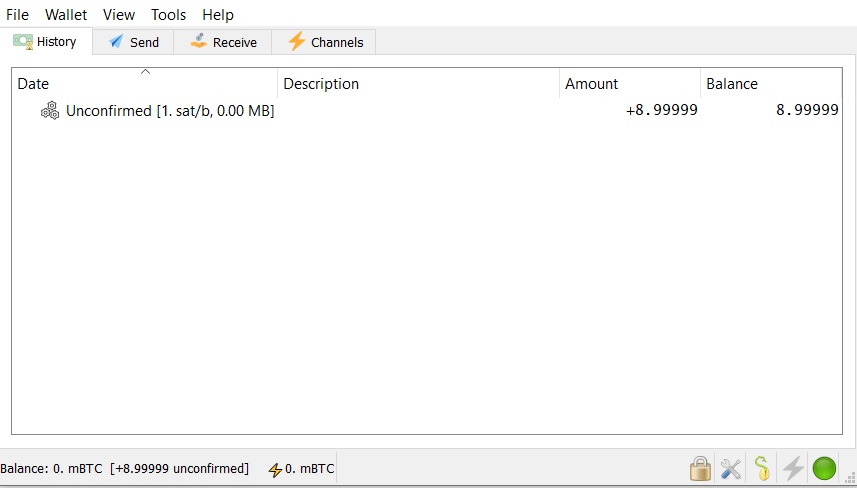
If the transaction is not included in a block, it is marked as unconfirmed. That means you cannot spend the money.
After a while, you will notice that the symbol changes. Now, the transaction has been included in a block, and some blocks were mined on top of it. The more blocks are mined on top of it, the more certain you can be that this amount is truly yours. You can watch the clock symbol change with more confirmations.
A rough estimation is that you should wait for six blocks building on top of the block where your transaction is included. The wallet tells you when enough confirmations are there and you can be certain that your coins belong to you. Electrum is an HD wallet (HD = Hierarchical Deterministic) and creates a new address and secret key every time a new transaction is created, or the button new address is hit. The good thing is that it hides all the key management from us.
Congratulations! You have received your first (test) Bitcoins.

