Sending Bitcoin
Last Updated on 20. March 2023 by Martin Schuster
Now we have some (test) funds to play with. We want to learn how to send them.
Open the Send tab
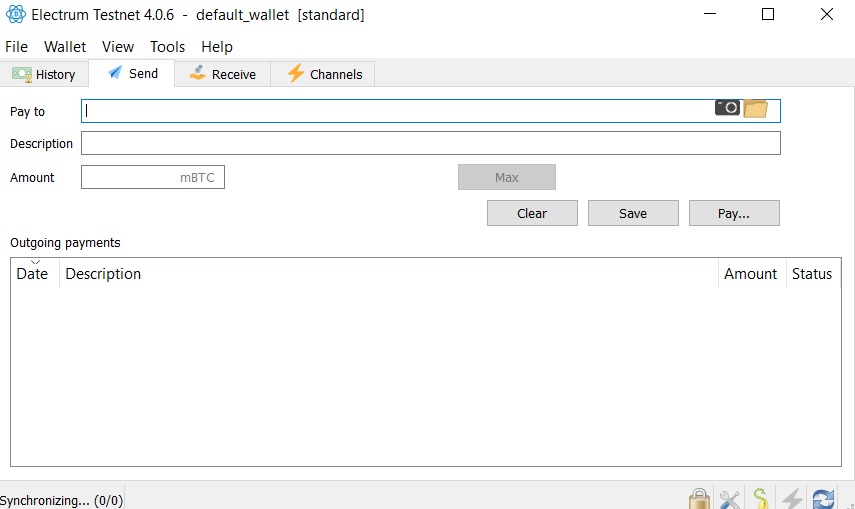
Copy the recipient address in the “Pay to” field. You can choose any test bitcoin address. If you have none, take this one: tb1qefs7w0c84n0ehm222sdyslk3tlk404lk0tjjlf or you can return the test bitcoin to the faucet. They will be very happy about that.
Choose a small amount in the Amount field.
Click Pay…
A pop-up window appears asking you to set the mining fees and enter your wallet password.
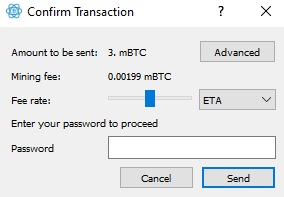
- You can leave the fees as they are. If you want to speed up your transaction, you can increase the fee. If you have plenty of time left and don’t want to spend so much on fees, you can reduce it. But for now, we leave it as it is.
- Click Send
- Another pop-up informs you that your transaction was sent to the network.
- And in the History tab, your transaction appears too.
Congratulations! You have sent your first (test) Bitcoins.

 Register
Register Sign in
Sign in