Sending Ether
Last Updated on 3. May 2023 by Martin Schuster
Sending Ether is pretty straightforward.
Log into MetaMask
Make sure you are on the Goerli Testnet (if you just want to try how it works).
Click on send.
Enter the recipient’s address.
Enter the amount
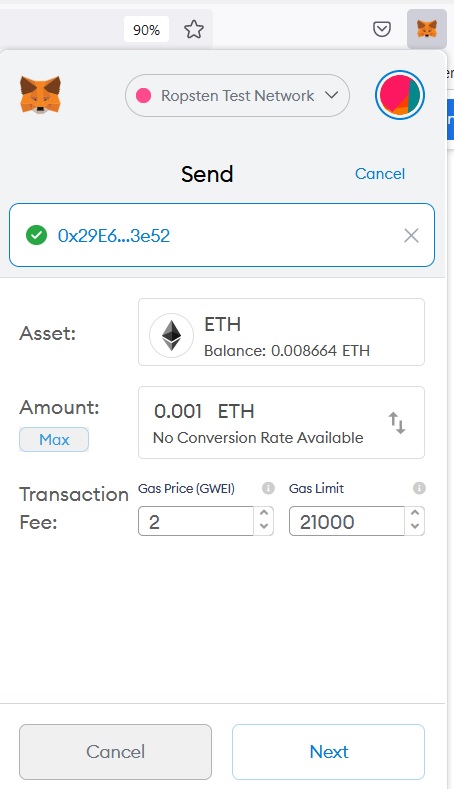
MetaMask suggests the transaction fees. It tells you the amount of gas (Gas Limit) that the transaction should cost at max. And it tells you the price of gas in ETH (gas price).
To expedite the processing of the transaction, you can increase the gas price.
Then, click on Next.
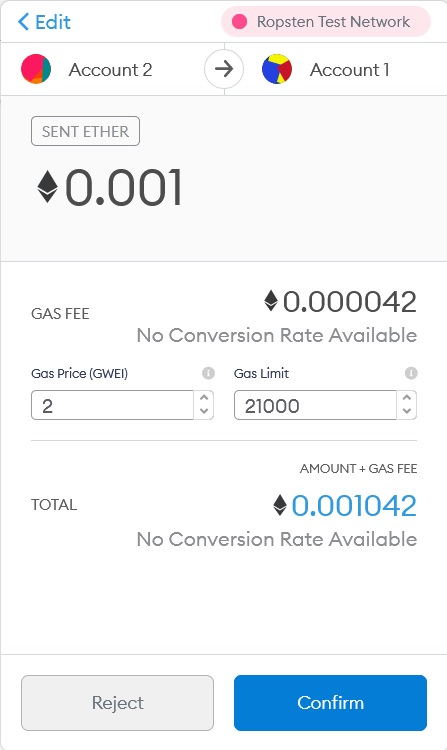
An overview of the transaction details appears and MetaMask asks you to confirm them.
Once you click on confirm, the transaction is sent to the network.
Congratulations, you have sent your first (Test) Ether!

 Register
Register Sign in
Sign in