MetaMask – A Useful Browser Extension Wallet
Last Updated on 3. May 2023 by Martin Schuster
In this topic, we learn how to use the MetaMask wallet. MetaMask is a browser extension.
You can install it by navigating to the website: https://metamask.io/
Click on the download button and install it according to the installation guide. Don’t forget to write down your mnemonic words. They are important to restore your wallet in case of a computer failure.
After you have installed MetaMask, we get familiar with the user surface.
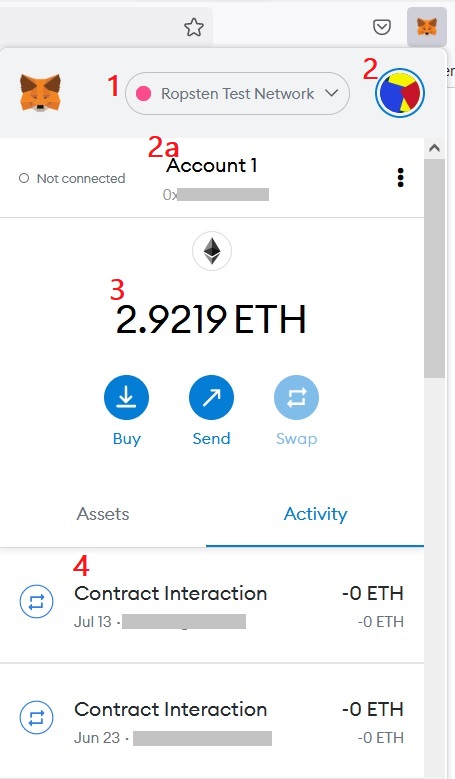
Let’s have a look at the user interface.
- You can easily choose between the main net and different test nets. We want to use it for learning purposes. Therefore, change the network to Goerli test Network.
- MetaMask allows us to manage multiple accounts (addresses). You can create a new account and switch between them by clicking on the colorful symbol. The address is displayed in 2a.
- Here, the balance in (Test) Ether is displayed the currently selected account holds.
- Here, you can see the recent actions performed by this account. In our case, this account interacted with a contract twice.

 Register
Register Sign in
Sign in